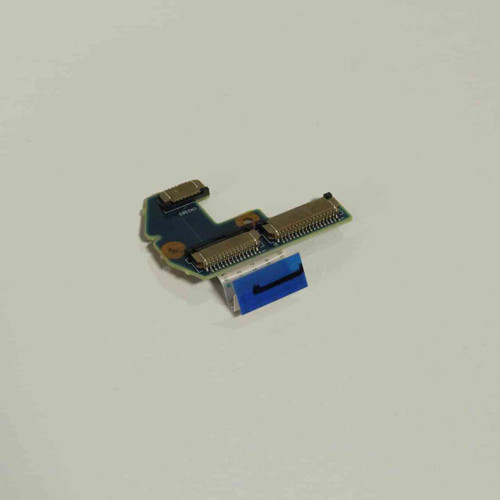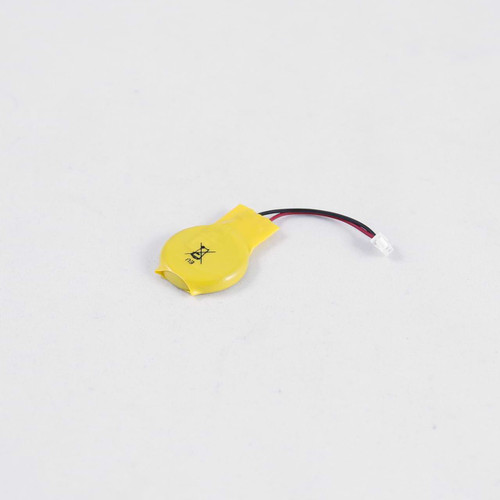Mouse Clicker with Rubber Pad for the Toughbook CF-53 DFBC0337
If you have difficulty clicking with the touchpad on your Panasonic Toughbook CF-53, you could need a new mouse clicker (DFBC0337YA-0) and a rubber pad set (DFHG2338ZA). The Mouse Clicker buttons and the Rubber Pads are compatible with the CF-53 MK1, MK2, MK3, and MK4.
How the Mouse Clicker and Rubber Pads Work
This board is responsible for communicating that you are trying to click something. To utilize the touchpad, press the rubber-padded mouse buttons. These two parts assemble below the touchpad.
Compatible with the following Toughbook models:
- CF-53 A / D / E (MK1) ^
- CF-53 J / L / M / N / P / Q / R (MK2) ^
- CF-53 C / S / U / Y / Z / 1 (MK3) ^
- CF-53 2 / 3 / 4 / 5 / 7 (MK4) ^
Don't let a faulty mouse clicker and rubber pad on your CF-53 Toughbook slow down your work any longer—order replacements today by calling our toll-free number 877-202-7788 or conveniently ordering online. Act now to avoid further interruptions.
^ If you need help to locate your model number, check the sticker on the bottom of your unit or the BIOS. For additional assistance, check out our blog post on Toughbook Model Numbers for nerds.
| Part Type | Mouse / Touch Pad |
|---|