Using any computer has advantages and disadvantages when choosing one model over another. Nothing is 100% perfect, and it’s better to know what can go wrong with something before you purchase it. That said, here is what our expert Toughbook repair technicians commonly fix on many of the CF-53 Toughbooks that come into our warehouse to be repaired or refurbished.
The Panasonic Toughbook CF-53 is an excellent laptop with many different uses. Whether you’re a mechanic, an officer of the law, or have a job where you are constantly on the move, the Panasonic CF-53 is lightweight, easy to carry in the field, and durable enough to withstand demanding environments. The laptop is very durable, but it also has limitations and weaknesses.
Screen Bezel
Few laptops compare when it comes to toughness; however, since it is only a semi-rugged laptop, it isn’t wholly impervious to wear and tear. One notable area of concern is the thin bezel around the screen, which tends to crack after repeatedly opening and closing the laptop. This kind of problem is the sort of thing that may happen quickly for some people but never happen to others. It really depends on how rough you are with the laptop.
For those who like to repair things themselves, a screen replacement can be challenging as the bezel around the screen is fragile. It is highly recommended that the screen assembly be purchased where the bezel is already attached to the screen without needing any additional adhesives.
Mouse Buttons
Another reason a CF-53 may end up in the repair shop is because the piece of plastic that presses the mouse buttons down breaks in half. Unfortunately, this is no quick repair as replacing those buttons almost requires a complete disassembly of the rugged laptop. These mouse buttons tend to break over time and eventually need to be replaced. The repair itself is very involved and is not recommended to be done by someone unfamiliar with the insides of the CF-53.
The Rear Screen Cover
In the cases of those who are exceptionally rough on their laptops, you might find that you have dents, cracks, or holes in your top cover panel. The rounded top with space in between the screen and the cover plays a large part in this problem. Many people will find this cover prone to breaking when things are dropped on top of it or if the laptop experiences a significant drop.
The paint on the top cover is apt to chip away or wear as well. While this is more of a cosmetic issue and not essential to the operation of the computer, it’s something to watch out for if you like to keep your things in good condition.
Battery Release Switch
One of the less common issues you might experience on your CF-53 is a broken battery latch. The switch that holds the battery in when the outer cover is removed sometimes will snap off when changing in and out the battery on the CF-53. While not as common as the other problems, when the problem does happen, the whole computer must be disassembled to fix it.
The best way to avoid this problem if you must swap out your battery on the job is to insert and remove the battery carefully and without force, as you don’t want the battery release switch to break on you.
Port Covers
If you already own a CF-53, you probably already know this, but the port covers that cover the various inputs and outputs of the laptop are thin and not very strong. They do a great job of keeping out dust and debris from your ports. Still, when continuously opening and closing the ports, the ports wear out and eventually break off during use. This is common on the CF-53, as these ports are only made of plastic. While the plastic itself is hardy, they do wear out over time. Unless you work around liquids or in the rain, missing port covers aren’t too serious and are easily replaced.
The CF-53 Semi-Rugged Laptop Is Still A Great Choice
Despite the problems we listed today, the Panasonic Toughbook CF-53 is a great laptop for any mobile professional who needs a lightweight computer. This review focused on its issues. To see what makes this laptop stand out, watch our YouTube video about the top ten features of the Panasonic Toughbook CF-53.