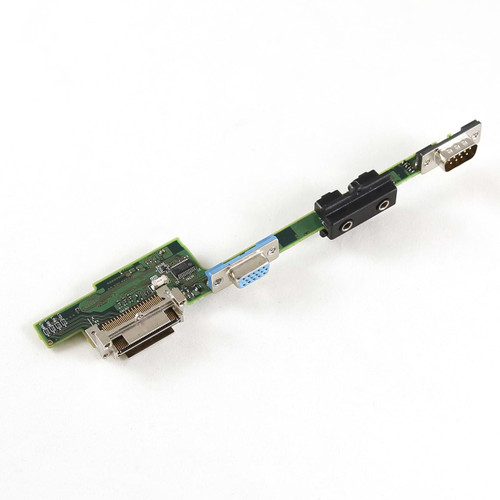Input and Output PCB For Toughbook CF-31 MK3 and MK4 DFUP2120ZA(1)
The Input/Output Printed Circuit Board (PCB) is a circuit board that has input and output ports for receiving and sending signals. The board has the ports soldered to it. So when it comes to replacing the serial, audio, VGA, or dock port board on a Panasonic Toughbook CF-31, you have to replace this board.
The Signs of a Bad PCB
A few signs come with PCB that are on its last leg—starting with how there could be a burnt spot on the power supply module, I/O, or connectivity ports. There be something like a cracked integrated circuit (IC), broken traces, or blown capacitors. Finally, there could also be an acrid smell coming from your unit. All of these are signs of a failing PCB board.
Compatible with the following Toughbook models:
- CF-31 S / U / V (MK3)^
- CF-31 W / X / Y (MK4)^
We also have options for the PCB boards for the CF-31 MK1 and CF-31 MK2.
Keep a broken PCMCIA slot in your rugged CF-31 from holding you back. Instead, order a replacement online or over the phone today by calling us at 877-202-7788.
^ Make sure this is the right part for your generation of CF-31. To do this, look for the model number on the bottom of the laptop or run the BIOS next time you restart your unit. For any additional information, check out our blog, Toughbook Model Numbers.
| Part Type | Ports |
|---|
| Part Type | Boards |
|---|