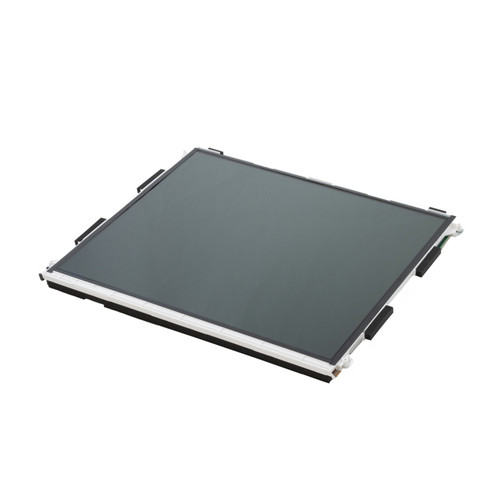Digital Stylus For Panasonic Toughbook CF-19 MK3 and Up
A brand-new digital stylus would drastically improve your ability to click, scroll and write on your Dual-Touch Panasonic Toughbook CF-19. This stylus also comes with a functional button.
The Exceptional Ability of Dual-Touch
With Dual-Touch CF-19s, you can use the pen as the only input device on the screen with the Dual-Touch feature on your CF-19. The screen will not pick up your hand as input if you rest it on the screen while writing with the pen, avoiding unwanted marks or actions on the screen.
Compatible with the following Toughbook models:
- CF-19 K / L / M / N / Q (MK3)^
- CF-19 R / S / T / V / W (MK4)^
- CF-19 A / B / X / Y / 7 (MK5)^
- CF-19 0 / 1 / 2 / 3 / 4 (MK6)^
- CF-19 5 / 6 / 8 / 9 (MK7)^
- CF-19 Z (MK8)^
We also have an option for the CF-18 and the CF-19 MK1 and MK2. There is one for the CF-18 and CF-19 OEM Stylus option for all MKs that is not a digital stylus.
Get the perfect stylus for your Dual-Touch Panasonic Toughbook CF-19. You can get this part by ordering it online or by calling us at 877-202-7788. Please be aware operational hours are between 9 A.M. and 5 P.M. Monday thru Friday, Eastern Time, for any phone calls.
^ To ensure that your Panasonic Toughbook CF-19 is compatible with this stylus, check your unit for the model number. The model number is on the bottom of the CF-19 on a sticker, or you can find it if you boot up your rugged laptop in the BIOS. For any additional assistance, check out our blog about Toughbook Model Numbers.
| Part Type | Stylus |
|---|