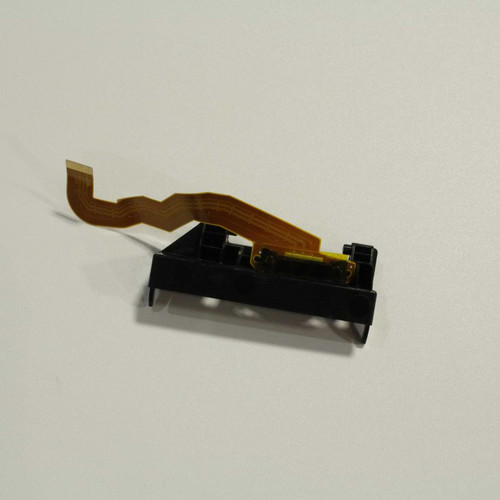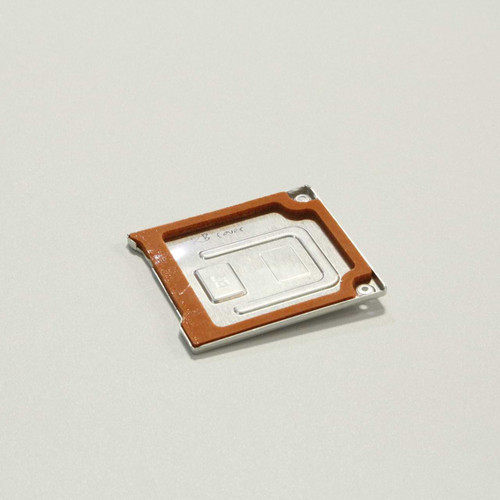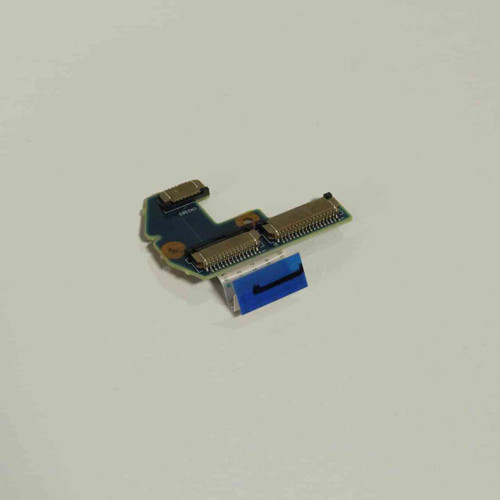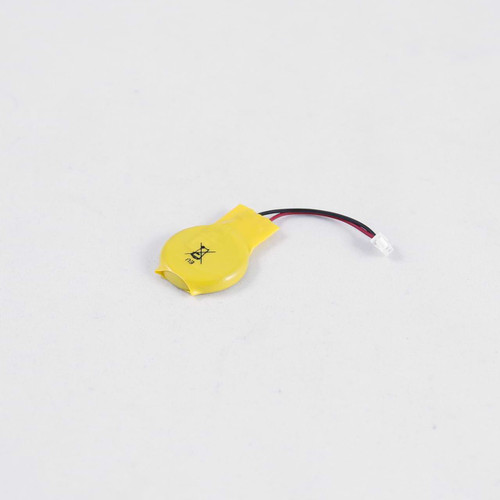Panasonic Toughbook CF-53 DVD Multi-Drive
The OEM DVD multi-drive (DS-8A5SH-28C) is the perfect addition for the CF-53 semi-rugged Toughbook. With this drive installed, you can watch movies, burn CDs, and download software locally.
If you have a DVD drive in your CF-53 that gives you problems, you can also use this drive as a replacement part.
DVD Drive Assisted Installation
We offer a step-by-step installation guide for this DVD drive on our YouTube channel. And if you run into any problems, use our tech support form so that our expert technicians can get you the help and information you need.
These are compatible with the following CF-53 models:
- CF-53 A / D / E (MK1)^
- CF-53 J / L / M / N / P / Q / R (MK2)^
- CF-53 S / U / V / Y / Z / 1 (MK3)^
- CF-53 2 / 3 / 4 / 7(MK4)^
Our professional technicians have thoroughly inspected and certified these used DVD drives.
Only Available While Supplies Last!
Improve your workflow by adding a DVD multi-drive to your semi-rugged laptop. You can order this part here on our secure website by clicking the "Add to Cart" button or by calling our office at 302-659-2727 to place an order over the phone.
We have an abundant stock of CF-53 DVD drives prepared for immediate shipping.
^ Locate the model number for your Panasonic Toughbook CF-53 before purchasing this product. This step will help you make sure that you are buying the correct replacement part for the generation that you have. If you want to know anything else about Toughbook Model Numbers, read our blog.
| Part Type | Optical Drive |
|---|