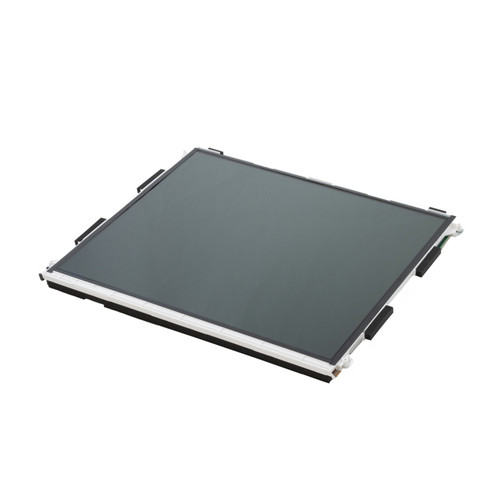Replacement Panasonic Toughbook CF-19 Displays
Be careful when shopping for a replacement screen for your CF-19 Toughbook. Panasonic's screen changed with almost every new generation of this laptop. In addition, there were typically two versions of each screen: an LCD screen and a dual touch screen for each mark (MK) or generation.
We have each product's compatibility listed on its page. Most of them have a list of compatible and incompatible generations. Check your model number and double-check that you are shopping for the correct screen. If you are unsure which generation of CF-19 you have, you can refer to our Toughbook Model Numbers for Nerds blog.
Panasonic CF-19 LCD Screen
The LCD screen for the CF-19 is just the resistive touchscreen version. The resistive touch allows for finger and non-finger input, meaning you can use the screen with a glove or stylus.
Toughbook CF-19 Dual Touch Screen
The higher-end touchscreen for the CF-19 offers a resistive multi-touch and digitizer. This means that this screen is capable of two-touch functionality in addition to pinch, zoom, and drag gestures.
Order Your Replacement Today!
One of our replacement screens can make your screen fully functional again. If you need help getting the right part for your laptop, call our office at 302-659-2727 or fill out our technical support form to speak with one of our expert, rugged computer technicians.