The Rugged Choice: Laptops vs. Tablets
Posted by Doran Janeka on 5th Aug 2024
If you work in harsh environments or need a device that can withstand drops, shocks, dust, and water, you might wonder whether to choose a rugged laptop or tablet. Based on your needs and preferences, both options have pros and cons, but which should you choose? We will compare the benefits of rugged laptops and tablets in terms of performance, portability, and cost helping you decide the best choice for your budget.
Benefits of Rugged Laptops

Rugged laptops are ideal for users who require a powerful, versatile device. They are also quite suitable for vehicle installations. These laptops are durable, which helps them excel in the harshest environments—offering the full functionality of a standard laptop with a large screen, a built-in keyboard, multiple ports, and plenty of connectivity options.
Performance
A primary factor to consider when choosing a rugged device is how well it can handle your tasks and applications. A fully rugged laptop typically offers more processing power, memory, and storage than a rugged tablet. Some of the newer rugged laptops have, at the very minimum, an i5 processor, a 256GB SSD hard drive, and 16GB of RAM. Top-end models can come with an i7, 1TB SSD hard drive and max out at 32GB of RAM, depending on the model. They tend to have long-lasting batteries that can last hours without recharging; some come with hot-swappable batteries.
Portability
These laptops' portability enables you to operate on the go in extreme settings. They feature durable enclosures, shock-absorbing frames, and spill-resistant keyboards that help protect them from hazardous elements. Most rugged laptops come with carrying handles to make them easy to carry. In addition to all of the additional features and a tough outer and inner housing, rugged laptops tend to weigh significantly more than their tablet counterparts.
Cost
Due to its build, a rugged laptop can be more expensive than a rugged tablet. However, on the plus side, you get more processing power, storage, and RAM out of a rugged laptop than you would on a rugged tablet. Not to mention, there are many more upgrade paths to choose from when purchasing a rugged laptop instead of a rugged tablet.
Some examples of rugged laptops are:
- Panasonic Toughbook CF-31: A fully rugged laptop with a 13.3" LED,1200-nit display. You can order this unit to run anything from Windows 7 to Windows 11, depending on the Mark (MK) selected.
- Durabook S15AB: This semi-rugged laptop has a 15.6-inch anti-glare and anti-reflective display. Based on the type of use, the battery can have a life of up to 13 hours and withstand drops of up to 3 feet.
Benefits of Rugged Tablets

Rugged tablets are lightweight and portable while maintaining the ability to endure falls, jolts, vibrations, dirt, liquid, and harsh climates. They offer the mobility and convenience of a tablet, lacking a built-in keyboard and mouse, with the ability to use external keyboards or styluses if needed. Rugged tablets are ideal for users who require a compact and flexible device for working on the go. They are also suitable for handheld applications like inventory management, field service, or logistics.
Performance
Rugged tablets have responsive touchscreens, high-resolution cameras, stylus support, optional barcode scanners, and built-in sensors that make them versatile and easy to use. They can also have wireless connectivity, an optional GPS, and NFC capabilities, enabling them to communicate and share data with other devices and systems. Despite the increased convenience of a rugged tablet, you'll find that it may have a few downsides, including a smaller screen size, a lower performance, and the inability to upgrade various parts of the tablet.
Portability
Rugged tablets are compact, ideal for mobile workers who need to move around, and suitable for use in challenging situations. They have durable cases and scratch-resistant screens, and many come with sealed ports that make them resistant to damage from environmental factors while meeting military-grade standards for durability and reliability. They also have ergonomic handles, straps, and mounts, allowing more comfort and convenience while carrying them around.
Cost
Rugged tablets may cost less upfront than rugged laptops. Still, they may require additional accessories and peripherals to enhance their functionality and compatibility. One example of a potential upgrade is if you want a keyboard for your tablet, which is another expense on top of the cost of the tablet.
Some examples of rugged tablets are:
- Panasonic Toughpad FZ-G1: This fully rugged tablet is as rugged as the Toughbook CF-31, meeting the MIL-STD 810G standard. It comes with a 10.1" multi-touch screen.
- Durabook R8: The fully rugged R8 has an ingress protection rating of IP66 and meets MIL-STD-810H and MIL-STD-461G standards. The battery, depending on use, can run for up to 16 hours on one charge.
The Third Option - A Rugged Hybrid

A rugged hybrid is a device that combines the features of a rugged laptop and a rugged tablet. Also known as 2-in-1’s, these devices can switch between laptop and tablet form factor by detaching the keyboard, like the Panasonic Toughbook CF-20 and CF-33, or by rotating the screen, like the Panasonic Toughbook CF-19 and the Getac V110. This way, you can enjoy the benefits of a keyboard and touchpad when you need to type or navigate complex applications or the touch screen and stylus when you need more mobility and flexibility.
Performance
Equipped with powerful processors, high-speed memory, and ample storage, rugged hybrids offer close to the same performance as their laptop counterparts and multiple ports and connectivity options, which you usually would not have on a rugged tablet. Unlike many of the rugged laptop models, rugged 2-in-1 hybrids don't tend to have the capability to upgrade to a discrete GPU and rely solely on integrated graphics when image rendering. Some 2-in-1s may even come with a supplementary battery that helps extend the time it can stay charged on the job.
Portability
A rugged hybrid offers more flexibility and functionality than both rugged laptops and tablets. Rugged hybrids can switch between laptop and tablet on a whim by detaching and reattaching the screen to the keyboard base. A digital stylus may be used in conjunction with the screen of the hybrid machine in both modes in place of the mouse and keyboard for extra versatility.
Portability has some trade-offs, such as a smaller screen size, a lower resolution, and a less comfortable keyboard layout. Therefore, you should look for a device that balances portability, usability, and ergonomics.
Cost
Sometimes a laptop will not be able to compete with the mobility of a tablet. And sometimes a tablet will not be sufficient enough to work as a laptop. A rugged hybrid has the qualities of both a rugged laptop and tablet, eliminating the need to purchase both and saving you money.
Some examples of rugged high-performance hybrids are:
- Getac K120: A fully rugged tablet with a 12.5-inch screen, a detachable keyboard, and an incredibly bright screen of 1200 nits.
- Panasonic Toughbook CF-33: The successor to the CF-20, the CF-33 comes with a detachable backlit chiclet keyboard. It comes with dual batteries, one for the keyboard and one for the tablet. Both batteries allow for longer battery life when the tablet is on the keyboard, and the battery in the tablet will enable it to run independently. The keyboard also helps provide more ports when functioning as a laptop.
Conclusion
How do you choose the best rugged device for your needs?
Which rugged device is best for your needs? It depends on your budget, work environment, preferences, and expectations. Things to consider to help you decide:
- How often do you need to use your device in harsh conditions?
- How mobile will you be?
- What kind of performance and functionality do you need out of it?
- How large of a screen, and what capacity storage will you require?
- What is your budget for the device?
Depending on the answers to these questions:
- Choosing a rugged laptop will help when you need a high-performance device that can run multiple programs and handle heavy-duty tasks. A laptop is also suitable if you prefer a traditional keyboard and mouse interface.
- Choosing a rugged tablet allows for versatility while being able to adapt to different situations and environments. They are also suitable if you prefer a touchscreen interface and a smaller form factor.
- Choose a rugged hybrid unit to combine the best of both worlds. You can enjoy a longer battery life, a touchscreen interface that supports pen or stylus input, and a more portable and versatile design overall. You can also use a hybrid rugged device as a handheld when you need to scan barcodes, take photos, or access its optional GPS.
To learn more about rugged devices and how they can benefit your work, contact us by emailing info@bobjohnson.com or calling (877) 202-7788. We are experts in Toughbook reselling and repair. We will help you find the best solution for your needs. We even offer a Selection Assistance form on our website to help us, help you pick the perfect rugged computer for you.
Sources:
Handheld Computers & Rugged Tablets: Easy to Adopt Logistics Mobility Solutions (Part One). (2021, August 23). Cyzerg. https://articles.cyzerg.com/handheld-computers-rugged-tablets-easy-to-adopt-logistics-mobility-solutions-part-one/
Laptop vs Tablet: Which One Should You Buy? (2021, April 13). HP Tech Takes. https://www.hp.com/us-en/shop/tech-takes/laptop-tablet-hybrid-2-in-1
Rugged Tablet or Rugged Laptop: Which One Delivers a Better ROI? (2020, December 10). Hexnode Blogs. https://www.hexnode.com/blogs/rugged-tablet-or-rugged-laptop-which-one-delivers-a-better-roi/
The Best Rugged Laptops for 2021. (2021, August 31). PCMag. https://www.pcmag.com/picks/the-best-rugged-laptops
The Real Cost of Non-Rugged Devices in Business. (n.d.). Zebra Technologies. https://www.bluestarinc.com/fileadmin/bluestar-typo3/US_Manufacturer_Microsites/Zebra/LandingPages/Xplore/pdf/Newmay7/Whitepaper_TCO_Rugged_vs._Non-Rugged.pdf
Top Reasons Why You Should Invest in Rugged Devices. (2019, October 17). Roaming Technologies. https://www.roamingtech.com.au/blog/top-reasons-why-you-should-invest-in-rugged-devices